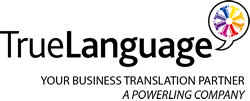The global eLearning market continues to expand, driven by the increasing demand for accessible, flexible, and varied educational content. As organizations strive to reach learners across different languages and cultures, the integration of multimedia elements such as videos, audio, and interactive activities becomes crucial. These elements can significantly enhance the learning experience, making content more engaging and effective. However, integrating multimedia into multilingual eLearning courses presents unique challenges. Here are some tips and techniques to ensure successful implementation.
Plan for Multilingual Multimedia Early
Tip: Incorporate multimedia translation and localization into the initial planning stages of your eLearning course development.
Technique: Before creating your multimedia content, consider how it will be translated and localized. This includes scripting videos and audio with localization in mind, selecting visuals that are culturally neutral or easily adaptable, and designing interactive elements that can be modified for different languages.
Choose Culturally Relevant Multimedia
Tip: Ensure that all multimedia elements are culturally relevant and appropriate for your target audiences.
Technique: Conduct thorough cultural research to understand the preferences and sensitivities of your learners. Use images, symbols, and examples that resonate with local cultures. For videos, consider using actors or narrators who represent the target demographic.
Use Subtitles and Voice-overs for Videos
Tip: Employ subtitles and voice-overs to make videos accessible in multiple languages.
Technique: Subtitling is a cost-effective way to provide translations for video content. Ensure that subtitles are synchronized with the video and easy to read. Voice-overs can offer a more immersive experience but require careful synchronization and clear, native-speaker recordings. Choose the method that best fits your budget and learning objectives.
Leverage Interactive Activities
Tip: Design interactive activities that can be easily adapted to different languages.
Technique: Use templates for interactive activities such as quizzes, drag-and-drop exercises, and simulations that allow for text changes without altering the core functionality. Ensure that any text within graphics can be translated and that all interactive elements are intuitive across different cultures.
Optimize Audio Quality
Tip: Maintain high audio quality across all languages to ensure clarity and engagement.
Technique: Invest in professional recording equipment and native-speaking voice talent. Ensure that audio is clear, well-paced, and free of background noise. Provide scripts to voice actors to maintain consistency in terminology and tone across different languages.
Use Localization Tools
Tip: Utilize specialized localization tools to streamline the multimedia translation process.
Technique: Tools such as translation management systems (TMS) and multimedia localization platforms can help manage and automate the translation of multimedia elements. These tools often include features for handling subtitles, voice-over scripts, and interactive content, ensuring consistency and efficiency.
Test with Native Speakers
Tip: Conduct thorough testing with native speakers of the target languages to ensure accuracy and cultural appropriateness.
Technique: Create a testing phase where native speakers review all multimedia content for linguistic accuracy and cultural relevance. Gather feedback and make necessary adjustments before finalizing the course.
Provide Multilingual Support
Tip: Offer multilingual support to assist learners who may have questions or need help with the content.
Technique: Provide help desks, FAQs, and user guides in multiple languages. Ensure that support staff are fluent in the target languages and familiar with the course content to provide effective assistance.
Monitor and Update Content
Tip: Continuously monitor the effectiveness of your multimedia content and update it as needed.
Technique: Use analytics to track learner engagement and performance with multimedia elements. Collect feedback from learners and make updates to improve clarity, relevance, and engagement. Regularly review and update content to keep it current and effective.
Summarizing
Integrating multimedia into multilingual eLearning courses can greatly enhance the learning experience by making content more engaging and accessible. By planning ahead, choosing culturally relevant materials, and leveraging the right tools and techniques, you can create effective and impactful eLearning courses that resonate with diverse audiences. Remember to continuously test, monitor, and update your content to ensure it meets the needs of all learners.
TrueLanguage and our partner Powerling are ready to assist in your next global, eLearning initiative. Feel free to reach out with any questions.